
Online course creators need the best value video equipment so they can start producing their online courses quickly and without much hassle. Ideally, you want to create professional-quality videos to enhance student engagement.
The good news is that you don’t need a high budget to do things right. You just need to have the best value for money equipment to make high-quality online courses.
A COMPLETE STEP-BY-STEP CHEATSHEET
TO CREATING, LAUNCHING & GROWING A SUCCESSFUL MEMBERSHIP WEBSITE

In this article, we’ll go over some of the best value video equipment options for course creators looking to make professional-quality videos for online learners.
What Video Equipment Does an Online Course Creator Need?
Most established course creators use quality high-tech equipment to record their online courses. That said, as a beginner, the most important thing you need to focus on is the visual quality of your videos to ensure that your students stay engaged with the learning experience you provide.
Content creators on platforms such as Youtube, Wistia, and Vimeo even go as far as hiring camera operators and professional video editors to provide professional-quality videos for their viewers.
But you don’t need to go that far from the get-go. Instead, you can make high-quality videos if you have the right equipment.
Here is a list of the video equipment needed to create awesome looking online course videos:
- Camera
- Microphone
- Tripod
- Lighting
- Video software
Now that we have an understanding of what equipment is needed, let’s take a closer look at the best value options available to you.
Best Value Video Equipment for Course Creators
Creating professional-quality online course videos isn’t as simple as it looks. Fortunately, you don’t need much technical knowledge on how to produce content that people like watching – you just need the right equipment.
#1: Camera

The most important thing needed to record any online course video is a camera. Although it may seem fairly obvious, deciding on what camera you need is an important decision that every online course creator needs to make.
From DSLRs to webcams, you have a lot of different options available to you for cameras. Generally speaking, the camera you decide to go with will depend on the budget you’re working with. Even if you’re just starting out, using anything that records at least 1080p high-quality video is recommended.
Types of cameras:
- A compact, lightweight budget solution to shooting videos easily. Camcorders are specifically designed to record videos.
- Webcams offer a budget-friendly option for plug-and-play video. This is especially useful for users looking to record in front of their computers.
- Action camera. Capturing first-person POVs is the main function and use of an action camera. Other than that, it comes in a very small and compact, easy to handle package.
- Mirrorless camera. Mirrorless cameras are lighter and smaller than your traditional DSLR but can shoot the same high-quality video as a DSLR.
- If you want good-looking polished videos, you need to use a DSLR as it provides the best results even in low light situations. Although they can be a little pricey, they do provide good value for money.
Before deciding on what type of camera and the specific model you choose, here are a few things you’ll need to consider.
First, you need a camera that you can use to record at least at 1080p resolution or higher, anything lower than that is sub-standard. If you’re looking to invest in a good DSLR, consider taking a detailed look at the lens of the camera.
You want to ensure the lens can zoom into details and show a wide-angle view, whatever is most useful to you. We recommend using kit lenses that are 18mm to 55mm as this will enable you to shoot videos in any context without extra effort.
#2: Microphone
Audio complements your video, so that makes audio quality as important as choosing video quality for making online courses. For instance, if you decide to record a lesson in 4k and the audio is not of the same quality, your students won’t be very pleased with the overall learning experience.

For this reason, choosing a high-quality audio recording microphone is an important decision for you to make for creating professional-looking online course videos.
Types of microphones:
- USB microphone. USB microphones record pretty decently for what they are. Being easy to use and an affordable option, USB microphones have become the most popular option for most content creators these days.
- Condenser microphone. A high-quality option for recording audio. Although condenser microphones need a lot of setup before being able to record good sound, it is usually worth it for most content creators.
- Shotgun microphone. Shotgun microphones are made with shock mounts that help reduce noise while also being able to record crisp, clear sound in front of the mic. When using shotgun microphones, you don’t have to worry about ambient sounds or sounds behind the camera ruining your recording or voice over.
- Lapel microphone. A wireless option for audio recording that can be attached to your clothes or belt. Lapel microphones are very discreet and can record audio even from great distances.
Before you go and get your microphone to start recording your videos, let’s go over a few things. Good microphones pick up sound really well, more than you would want them to. This means that they capture all the ambient sounds too.
So, you need to choose one based on your recording environment. You can also use editing software to filter unwanted sounds out of your videos but it’s easier when you don’t pick them up in the first place.
#3: Tripod
The last thing you would want in your videos is shaky or unsteady footage. This is highly undesirable and gives your online course video an amateur feel. This is precisely why most course creators use tripods to make sure their footage is stable and in focus.

Types of tripods:
- The most simple and affordable option for making your videos look professional and, most importantly, stable.
- Gimbal stabilizer. If you’re looking to shoot while holding the camera, it will be hard to avoid some shakes. Gimbals provide a solution to handheld video recording as they have built-in motors and weights that carefully balance the camera, making your whole video smooth even through big, sudden movements.
#4: Lighting
Whether you’re shooting indoors or in dimly lit areas, you need some sort of lighting to produce professional-looking online course videos. Lighting also helps in ample ambient lighted areas. It helps even out the brightness across your video and, in some case,s changes the whole mood of your video.

Types of lighting:
- Softboxes provide natural, soft lighting from a window. Because of the white diffusion panel, softboxes can provide soft light without it being too harsh. This is perfect for when you want to add lighting to your videos without causing harsh shadows.
- Umbrella light. This is a portable, affordable solution for most online course creators. Umbrellas create more controlled lighting than softboxes, perfect to use for backdrops and on-location shoots.
- Ring light. Ring lights can light up your whole face and remove any shadows that highlight blemishes. Since the ring provides lights all around any subject, it completely eliminates shadows from every direction.
- On-camera light. You can mount this light onto your camera for a continuous source of light for your video recording.
Before pulling the trigger on specific lights, make sure that you know what the temperature of your lights is. Some lamps even let you change color temperatures. This is great for mixing natural and artificial lights.
Additionally, when using artificial light sources, never mix two artificial light sources as that will cause regions on your video to look tinted, either blueish or yellowish.
#5: Video Software
Now that we have all the equipment we need, we just need the final piece to the puzzle which is video editing software. You will need to use good quality video editors for post-production to modify your online course’s video based on your specific preferences.
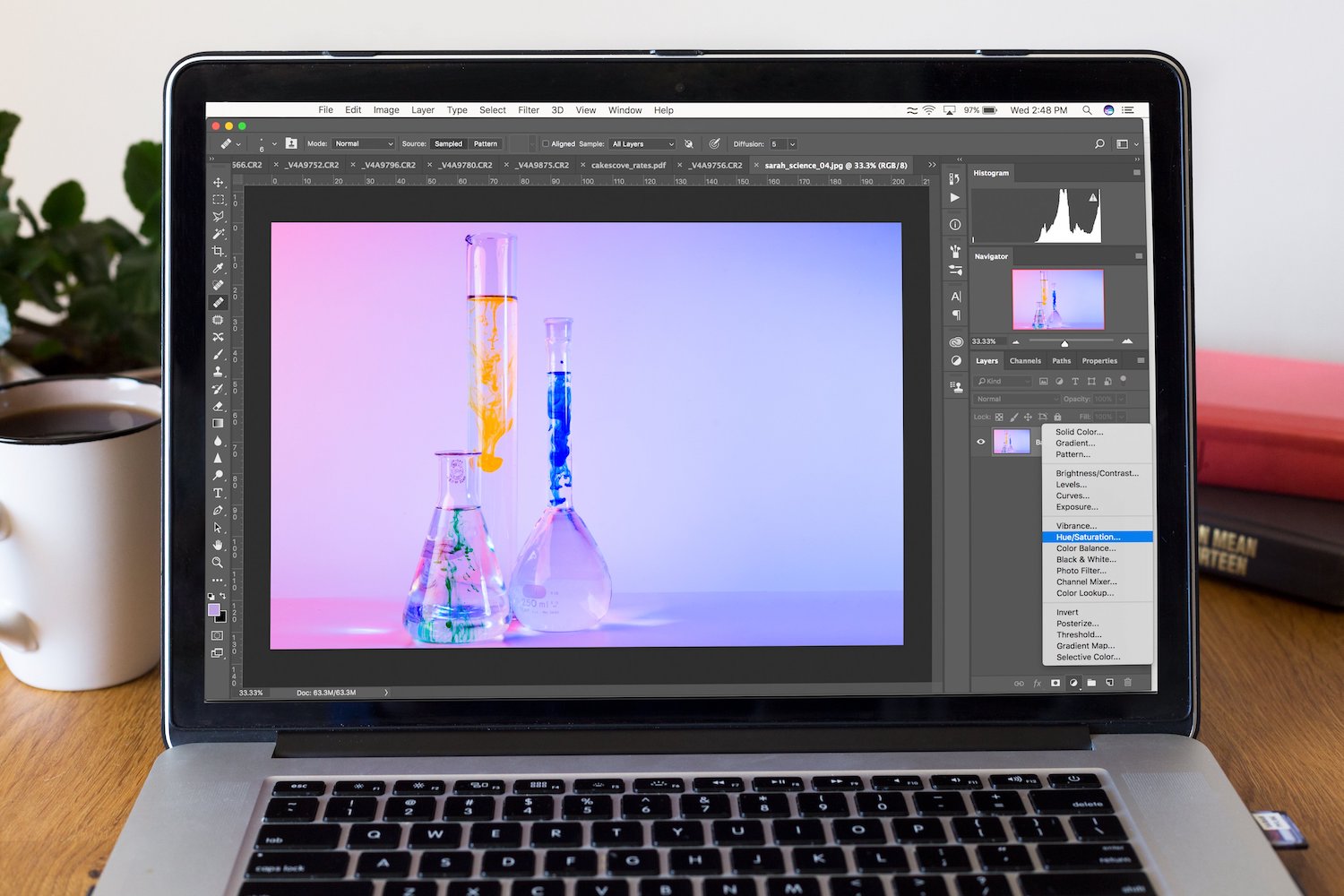
Examples of video software:
- Adobe Premiere Elements. A very popular choice for all videographers and content creators. It provides powerful, usable tools that give users a wide range of editing options such as video trimming, freeze frames, bounce-back effects, animations, and more. With Adobe Premiere Elements, you can turn your learning resources into high-quality online course videos.
- Final Cut Pro X. Similar to iMovie, Final Cut Pro X is only available for macOS. It offers users tons of editing options and flexibility to create great-looking online course videos.
- Camtasia provides an all-in-one solution for its users. This is perfect for anyone looking to screen record or capture video directly through your webcam. Additionally, you’ll be presented with many powerful editing tools along with some annotations and transitions for you to use.
-
Frequently Asked Questions
Q: What is the best value video equipment for a membership website?
A: The best value video equipment for a membership website would depend on your specific needs and budget. However, several options are considered to be good value for money. Some popular choices include 2023, zoom, and beginner-friendly DSLR cameras. Other vital equipment includes a good lens, microphone, tripod, and video production equipment.
Q: Which camera is the best budget option for a membership website?
A: The best budget camera for a membership website would depend on your specific requirements and budget. However, some popular options in the budget range include the Canon EOS and mirrorless cameras. These cameras are affordable and offer good image and video quality.
Q: What is the best live-streaming camera on a membership website?
A: When it comes to live streaming on a membership website, the best camera would be one that can deliver high-quality video and a reliable live stream. Some recommended cameras for live streaming include full-frame cameras and those with 4K video capabilities. These cameras can provide a professional-looking live stream for your membership website.
Q: What kind of production equipment do I need for a membership website?
A: You will need various production equipment to create high-quality videos for your membership website. This may include a good camera for video production, a tripod for stability, a microphone for clear audio, and lighting equipment for proper illumination. You may also require video editing software and additional accessories depending on your needs.
Q: What is the best camera for YouTube videos on a membership website?
A: The best camera for YouTube videos on a membership website would depend on your specific requirements and budget. However, some popular choices include DSLR and mirrorless cameras with good video quality, autofocus, and image stabilization. Consider factors like resolution, frames per second, and the ability to connect to external microphones when choosing a camera for YouTube videos.
Q: What are the best equipment options for video production on a membership website?
A: There are several equipment options for video production on a membership website. Some popular choices include DSLR and mirrorless cameras, tripods for stability, external microphones for clear audio, lighting equipment for proper illumination, and video editing software for post-production. Consider your specific needs and budget when selecting video production equipment.
Q: What is the best camera for live video on a membership website?
A: The best camera for live video on a membership website would depend on your specific requirements and budget. However, some recommended options include full-frame cameras that offer high-quality video, good low-light performance, and reliable live streaming capabilities. Consider factors like resolution, autofocus, and ease of use when choosing a camera for live video.
Q: What is the best point-and-shoot camera for a membership website?
A: When it comes to point-and-shoot cameras for a membership website, the best options would be those that offer good image and video quality, ease of use, and portability. Some popular choices include cameras that can shoot in full HD video, have good autofocus capabilities, and provide image stabilization for steady shots.
Q: What are the best cheap camera options for a membership website?
A: Several choices are available if you’re looking for a cheap camera option for your membership website. Some popular options include affordable DSLR and mirrorless cameras that offer good image and video quality and point-and-shoot cameras that can produce decent results. Consider your specific needs and budget when selecting a cheap camera for your membership website.
Q: What is the best camera for video capture on a membership website?
A: The best camera for video capture on a membership website would depend on your specific requirements and budget. However, some recommended options include cameras with 4K video capabilities, good autofocus, and image stabilization. These features can help you capture high-quality videos for your membership website.
A COMPLETE STEP-BY-STEP CHEATSHEET
TO CREATING, LAUNCHING & GROWING A SUCCESSFUL MEMBERSHIP WEBSITE

Conclusion
Now with a better understanding of what equipment is of the best value for you, you can make professional-looking online video courses that will attract more students and improve the overall learning experience your online courses deliver.
Also, be sure to check out our Best Video Hosting Sites for Course Creators article for advice on how to choose a video hosting platform and recommendations.
Do you have any questions on how to get started with producing your online course videos? Let us know in the comments section below.




